How to Create Good Passwords
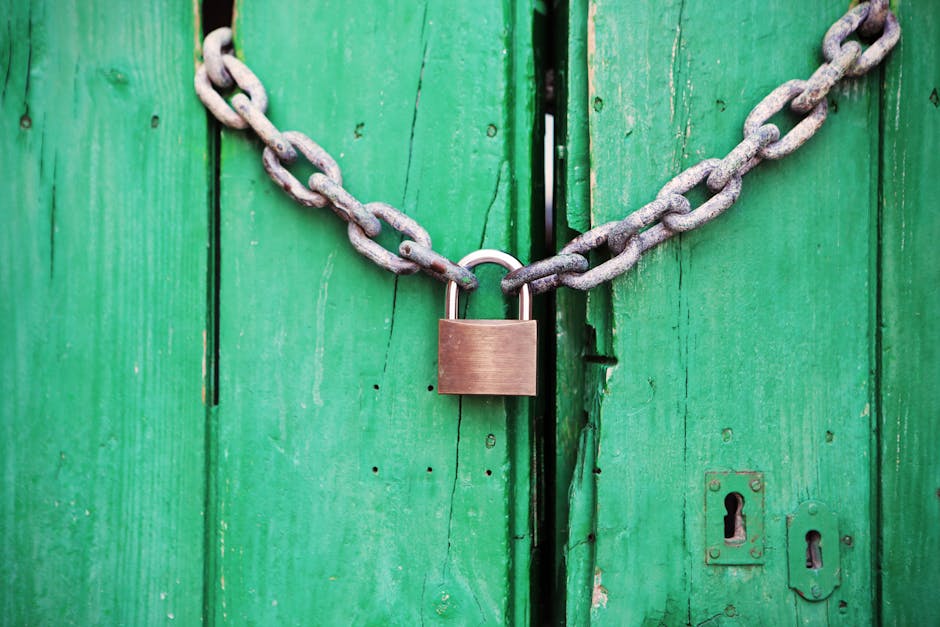
DO NOT:
- Do not use “password” as password or any other common password. One of the common passwords is the word password. Before hackers using their cracking tools, they try to use the common passwords first. Avoid using passwords like ‘pass’, ‘123456’, ‘qwerty’, ‘1111’, ‘monkey’. Avoid any sequences, whether it is a keyboard, an alphabet, or a number sequence. Refrain also from using popular sports, movies, books as passwords. Do not making it easy for intruders to guess your password.
- Do not use your name, your family member’s name, or your pet’s name. You always post pictures of your family and friends. People online, more or less, are familiar with their names. Also, you probably talk about your pet all the time. Passwords after their names – or your name – are very predictable.
- Do not use information that can be easily obtained. People know your email, birthday, mobile number, license plate, address, and other information that is probably on your social media accounts. If your password is one of these, it is very easy to guess. Whatever you are protecting is also very easy to get.
- Do not click on “yes”. Every time you log in on any account, the website will ask you if you wish to save your password so that logging in will be easier next time. No, do not store your password. Type it every time you log in a website. It important to remember this tip especially if the computer you are using is available to everyone.
- Do not use the same passwords for all your accounts. If one account is compromised, all your accounts are at risk. Create a unique passwords for all your accounts especially if that account involves your money, your credit card, or any important online transaction.
DO:
- Use alphanumeric characters. Your password should included uppercase and lowercase letters, numbers, and even special characters. The more randomly you add them, the better.
- Passwords should be at least 8 characters long. If possible, do not settle for the minimum. If you can make it to 14 characters, then, do it. The technique here is to create a phrase, or pick out a line from your favorite song.
- Do choose a password that you will remember. Choose a password that you know you will remember like a favorite song lyric, movie line, book excerpt. If you cannot remember it, the tendency is that you will write it down. If you write it down, others will know about it sooner or later.
I have mentioned above that you should get a line from your favorite song and adjust it. For example, the line is: you are as cute as a button. Translate some of the words into your local language. Cute in Mandarin is Ke Ai. So, it is going to be: you are as ke ai as a button. Add numbers, special characters, and mix them all together. Now, it will be: Y0u!4R3asKeAi4$aButT0n. Norton also has a password generator that might be useful in case you are out of ideas.



