7 Types of Viruses You Need to Know

Viruses are a type of malicious software and are able to spread through email attachments. Never open an email attachment unless you know who sent it. They could disguise themselves as a friendly greeting card, funny and cute images, audio and video files, but viruses rely on human interaction. Always be careful in downloading anything on the internet. It may seem harmless at first, but it might be unsafe for your computer.
Here are the list of viruses you need to know about and where they usually attack:
- Boot Sector Virus is an example of the most dangerous. They could affect the master boot record, encrypt or destroy the code. The hard part is that, it is difficult to remove it and a full system format is required. An example of this is Parity Boot.
- Resident Viruses is a permanent virus that stays in the RAM memory and could cause interruption of the operations that the system has executed. This leads to corrupting files and programs. Examples are CMJ, Mr Klunky, Randex, and Meve.
- Non-resident Viruses is a kind of virus that does not stay or complete itself from the computer’s memory. Aside from that, it is also a finder module. It can infect files once the module is executed.
- Multipartite Viruses will spread in multiple ways and distributed via the infected media. It remains in the memory and then slowly moves to the boot sector of the hard drive. They can simultaneously infect both the executable files and the boot sector and then spread quickly. These attacks will make the multipartite viruses very hard to remove. Cleaning the program files will be useless if the virus stays in the boot sector. Once you open your computer, the virus reproduces.
- Overwrite Viruses is not dangerous to your system, but it can delete the files which it infects. To get rid of this virus, delete the file and its contents. This virus can infect the entire pieces of software and standalone files. It spread itself through email. Notable examples: Trj.Reboot, Trivial.88.D.
- Direct Action Virus is a file infector and it works by connecting itself to a specific kind of file which is usually .COM or .EXE files. When the file is executed the virus will look for other files in the directory and starts spreading itself. An antivirus program can remove the virus so make sure your antivirus program’s virus definitions are always up to date.
- Stealth Viruses can trick antivirus software by stopping the request of the operating system. They can hide itself making it hard for some antivirus program to detect them.
These are just a few of the viruses out there waiting to get to your system. The only way to protect ourselves from these viruses is to know about them, where they attack, and know how to get rid of them. You can apply these safety tips. Lastly, find a great antivirus program and always scan your computer for potential threats.


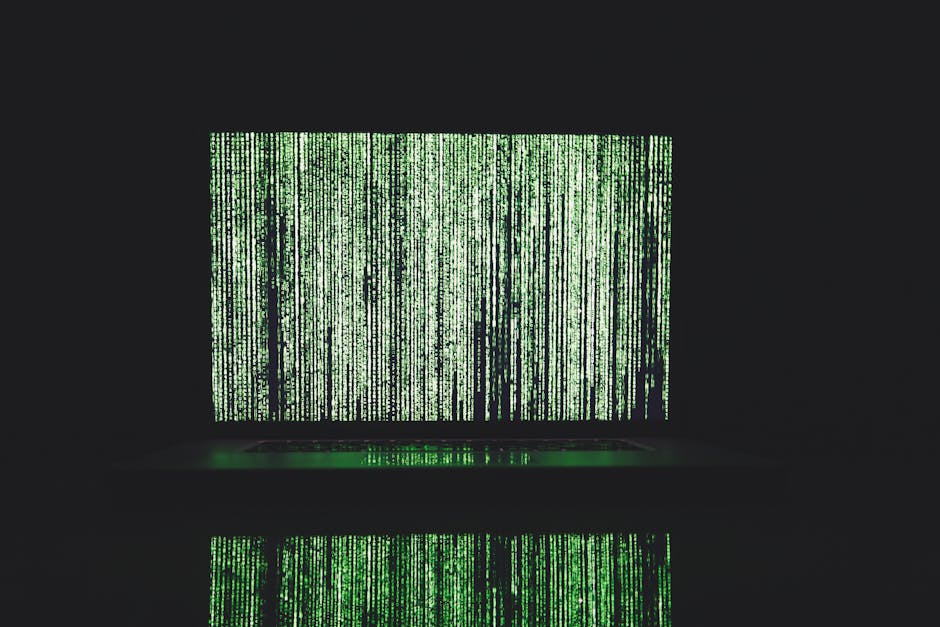 When our computer goes crazy, we casually say, “My computer is infected by a virus.” Is the correct term for a system infection a virus? Should it be a worm instead? The truth is that a virus, a worm, and a trojan horse are all under the category of what we call a malware. They are all considered malicious software, or otherwise known as malware. A malware is a series of code that is meant to harm, burglarize, and deliver an unauthorized course of action. There are several threats that are considered a malware. The top three malwares are: trojan horses, viruses, and worms.
When our computer goes crazy, we casually say, “My computer is infected by a virus.” Is the correct term for a system infection a virus? Should it be a worm instead? The truth is that a virus, a worm, and a trojan horse are all under the category of what we call a malware. They are all considered malicious software, or otherwise known as malware. A malware is a series of code that is meant to harm, burglarize, and deliver an unauthorized course of action. There are several threats that are considered a malware. The top three malwares are: trojan horses, viruses, and worms.
