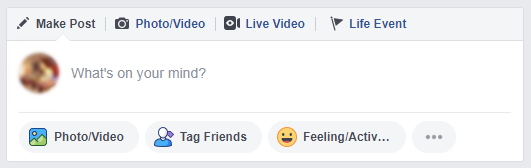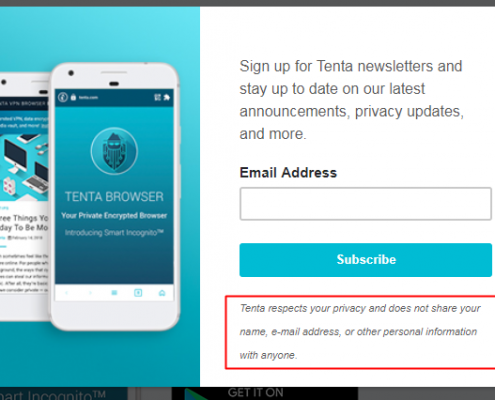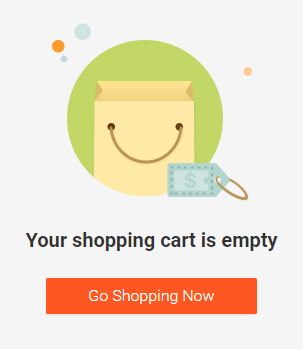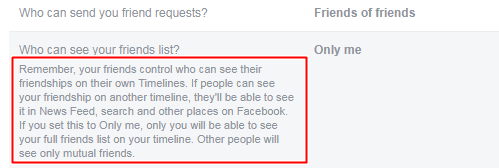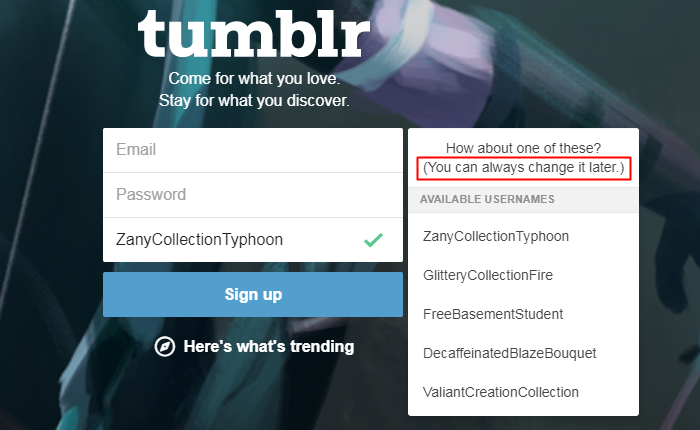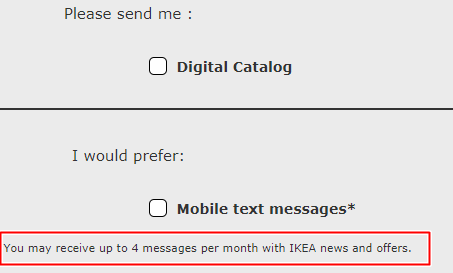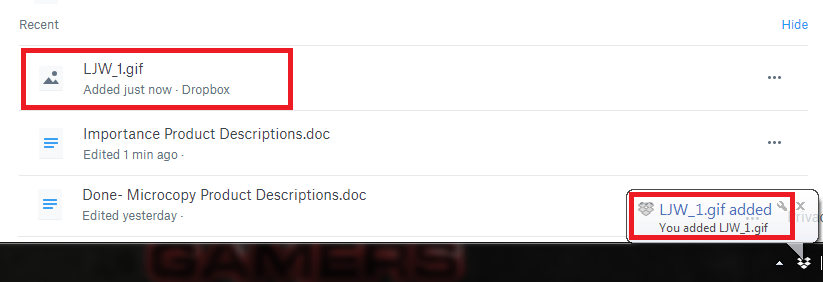3 Web Design Tips from Amazon (Part 1)
Previously, I’ve discussed Amazon’s ability to upsell, cross-sell, and pre-sell. Now, we will go into details on how they use these strategies. Amazon wouldn’t be the eCommerce giant it is now without these tips and tricks. Below, I will be giving concrete examples and helpful links that will help your online store gain more clicks. So, without further adieu…
Here are 3 web design tips you can learn from Amazon:
- Tip #1: Colors are important.
- If you look at Amazon’s product page, you will notice that texts are usually black. Hyperlinks, or the clickable links, are distinguishable because of its light blue color while the prices are noticeable in red.
- Why is this? Behavioral psychologists suggest that customers tend to click blue links more. The color blue relaxes the mind. Thus, it increases trust and confidence in buying different items online.
- On the other hand, the color red is connected to bravery and courage. Amazon puts their prices in red for a reason and they would want their customers to take courage. Subtly, it is suggesting to add that item in their shopping cart. It’s no surprise that other websites also use red to promote their annual Christmas sales or their limited-time offers.
- Choosing the wrong color can make customers leave. So, it’s crucial to think about the different colors when designing a website. I’ve listed the basics of color psychology here. If you need help with choosing colors, these color scheme tools will definitely help you.

Learning the uses of colors is important.
- Tip #2: Create an urgent need for a product.
- When customers find out that there’s only a limited number left, they will started hoarding no matter what the product.
- Clearly, Amazon have mastered this and they will indicate how many are left. That’s a powerful strategy right there especially if the customer has been eyeing the product for some time now. It’s going to be hard to resist if he sees there’s only 5 left.
- Does it work? Yes, because scarcity increases the demand. CXL, an online institute that offers marketing degrees, reported an increase of their sales by 332% when they mentioned that there were only 5,000 slots left. Naturally, people went crazy and they started signing up immediately.
- How can you create a huge demand for a product?
- First, you need to identify the need. Ask your email subscribers what to do they too see more on your website. In order to do this, you can create a simple survey for time to answer. Create forms for marketing and research using these free tools like Tellform, UserReports, and Google Form.
- Indicate in your survey the specific quantity you are going to release once you received a favorable response from your audience. You need to include also the details of the products or services, such as one-on-one training that gives them exclusive access to hundred of online resources, 50 pieces of personalized journal with tons of freebies, a digital marketing webinar that caters to only 30 participants, and so on. You have to be very specific to get your audience’s attention.

Person holding a Poké Ball.
- Tip #3: Group related items together.
- Amazon does an amazing job in presenting related products together. Their electronics buying guide will encourage you to buy without much of a hard sell. There’s a Nintendo Switch console for sale, and Amazon will suggest other items like the console’s best-selling game: Pokémon: Let’s Go, Pikachu!
- Both products are sold by Nintendo, which means customers will likely buy them both to save on shipping costs. The take away here is to find out what makes your audience click that “Buy Now” button. For Pokémon fans, seeing the Poké Ball Plus will surely make them click. An additional $40 is nothing to them as long as they get to hold an actual Poké Ball while playing the game.
- Though you already have a controller for the Nintendo Switch console, the Poké Ball Plus will bring diehard fans back to their childhood. It brings back the old memories. It’s very nostalgic for them so when planning a website, you should know what can make your customers buy an item.