The Importance of Responsive Design for Small Businesses

That’s not the only benefit. Below are even more reasons why responsive design is crucial for small businesses.
Promotes Google Exposure
To improve your small business, you must be able to put it out there. And by ‘there’ we mean the internet. Specifically on the world’s largest search-engine, Google. In 2015, Google included a website’s mobile presence as a ranking factor. As a result, implementing responsive design promotes your business’ exposure on Google. As a small business owner, having a website that is compatible with any devices will boost the number of users and consumers you can reach.
Wider User Reach
As more and more people prefer using mobile phones when surfing the web, responsive design is crucial for great user experience. People tend to avoid staying on websites that are not compatible with their device. Having a responsive design will ensure that your website looks great and that users enjoy using it.
Provides Functional Online Experience
For a small business owner, it is important to treat everyone online as potential customers. The best way to do that is to serve them with a reliable, convenient, and functional online experience. Responsive design allows your users to navigate through your website easily. Your potential customers will most likely stay on your site and become full-pledged customers if your site looks attractive and is easy to use. A responsive design means more customers
Increases Number of Customers
It is an undeniable fact that more and more people shop on the internet. And most of these people use their mobile devices to do so. For your small business to improve, then, you must make sure that your website is ready for online shopping. Responsive Design allows your products to be easily seen and navigated. Convenience is always key when it comes to small businesses that are trying to crack the online world. If your site can’t adapt to your user’s preferred device, then your business is bound to fail. A responsive website, on the other hand, guarantees your customers can browse and shop conveniently. As a result, they will stay on your site longer and make more purchases.
Is your website not responsive yet? Speak to us today to find out how you can build a responsive website that ranks highly on Google.





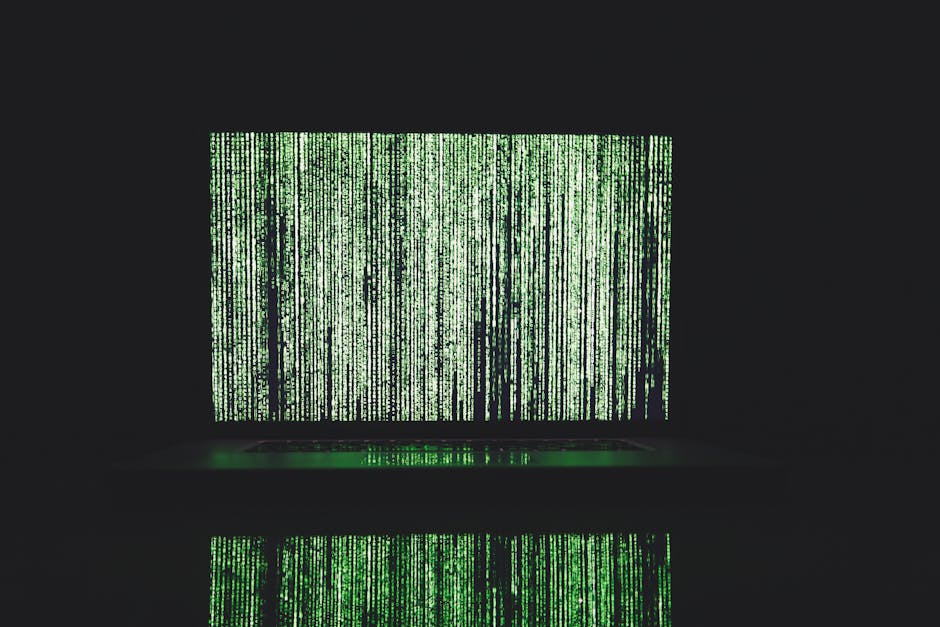 When our computer goes crazy, we casually say, “My computer is infected by a virus.” Is the correct term for a system infection a virus? Should it be a worm instead? The truth is that a virus, a worm, and a trojan horse are all under the category of what we call a malware. They are all considered malicious software, or otherwise known as malware. A malware is a series of code that is meant to harm, burglarize, and deliver an unauthorized course of action. There are several threats that are considered a malware. The top three malwares are: trojan horses, viruses, and worms.
When our computer goes crazy, we casually say, “My computer is infected by a virus.” Is the correct term for a system infection a virus? Should it be a worm instead? The truth is that a virus, a worm, and a trojan horse are all under the category of what we call a malware. They are all considered malicious software, or otherwise known as malware. A malware is a series of code that is meant to harm, burglarize, and deliver an unauthorized course of action. There are several threats that are considered a malware. The top three malwares are: trojan horses, viruses, and worms.
 Scammers out there would use all sort of schemes to defraud people of their money. They will try any new or old tricks just to get you to send your money or get some information. Stay a step ahead of cyber criminals.
Scammers out there would use all sort of schemes to defraud people of their money. They will try any new or old tricks just to get you to send your money or get some information. Stay a step ahead of cyber criminals.
 Fake news present fictional events as factual and it can mislead a lot of people. It is becoming more rampant in news sites and even in social media. Facebook has announced its stand on its fight against fake online news. Even Google has made its stand. It has introduced a search label to all the countries to show when an article has been fact-checked.
Fake news present fictional events as factual and it can mislead a lot of people. It is becoming more rampant in news sites and even in social media. Facebook has announced its stand on its fight against fake online news. Even Google has made its stand. It has introduced a search label to all the countries to show when an article has been fact-checked.
