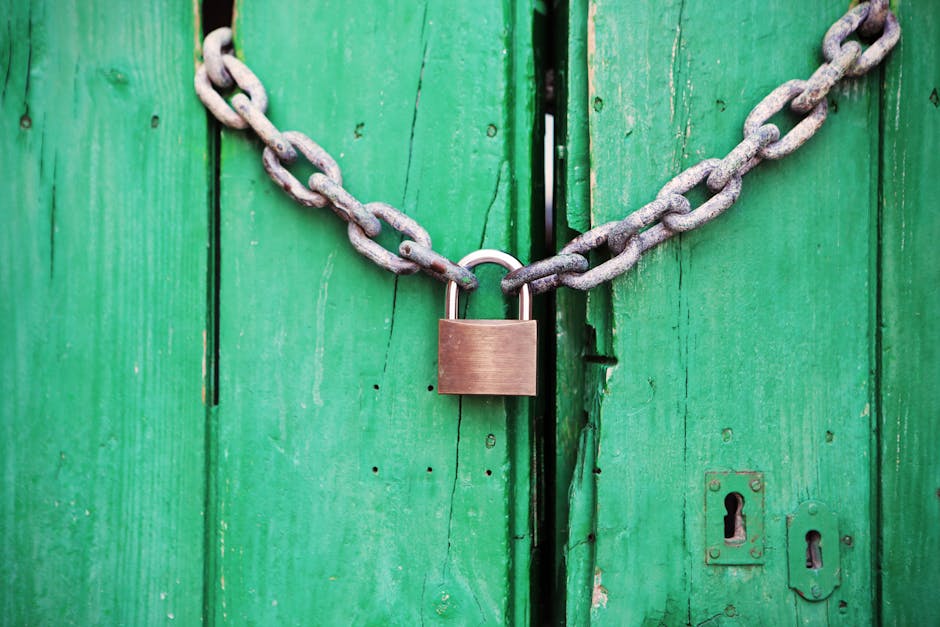8 Reasons Why a Touchscreen Laptop is NOT a Good Buy

Touchscreens: Aye or Nay?
As a laptop user who is used to a keyboard, you will wonder why manufacturers are flooding the market with touch screen laptops. If you are a graphic artist, this may be ideal for you so you can have more control of your design. But if you are a plain housewife, a college student or a businessman, you might think twice. So, let us find out the advantages and disadvantages to help you decide.
Here are the advantages:
- With a touchscreen display, it will be easier to apply any of the image editors available.
- Designing using graphic apps like CAD will be easier as it gives proper dimensions.
- If you are addicted to games, a touchscreen laptop will make it easier for you to play games.
- Microsoft has made their operating systems compatible to non-touch and touch based laptop can increase your productivity.
- Touch screens makes it faster and easier to interact with your PC compared to using a mouse or track pad and a
- If you have a pen (stylus) input, you can draw or write on the screen with excellent precision. Windows 7 & 8 can translate anything you write on screen into text. So, if you are not too fast in typing, this is a time saver for you.
This being said, touchscreen laptop will garner your yes in buying one, but there are a lot of disadvantages. Read carefully the list because it might just change your mind.
Here are the disadvantages:
- Touchscreen display can consume your battery power compared to the normal display as the touch digitizer is always on whether you are using it or not.
- It has additional mechanisms and sensors which adds 0.2 to 0.4 more pounds and thickness. This will affect its ergonomics and portability which defeats the purpose of being handy.
- Touchscreen laptops affects the brightness and the viewing angles. It also shows reflections as it uses glossy material.
- The touch screens links and buttons are small that clicking them can be difficult especially when you are filling out forms and shopping.
- You will surely have more smears on your screen and getting out the microfiber cloth could be bothersome to most people.
- Since a touchscreen laptops are priced higher than the normal ones, it can affect your budget. It surely is NOT cheap and affordable.
- Try holding your arm for two minutes and surely your hand will fall off. What about using your touchscreen for hours? You will really feel your hands and arms getting tired. A good touchpad is more helpful than a touchscreen. It offers helpful movements like two finger rotation and more and three-finger swipe. A touchpad can navigate Windows 10’s desktop as easy as with a touch screen.
- Research shows that touchscreen eventually will give us shoulders and back problems due to a lot of reaching out.
In conclusion, the touch screen functionality does not meet any necessary needs. Spending so much on an elegant laptop is totally fine, but putting your health on the line is too high a price to pay.

 There are lot of portable devices out there. It has become a trend worldwide. People are gradually giving their desktop computers up. There are endless of choices presented, and buying one device that fits your needs is tougher than you think. You have to choose between an all-purpose laptop, netbook, ultrabook, and a hybrid. Choosing the right device can be so confusing. This guide will help to decide on what device you should get.
There are lot of portable devices out there. It has become a trend worldwide. People are gradually giving their desktop computers up. There are endless of choices presented, and buying one device that fits your needs is tougher than you think. You have to choose between an all-purpose laptop, netbook, ultrabook, and a hybrid. Choosing the right device can be so confusing. This guide will help to decide on what device you should get. Emails and real life conversations are two different worlds. One common practice in real life might not be necessary on emails. What should you do regarding emails? What is the proper approach? Here is a list of tips for you in order to construct that reply, and write that much needed email.
Emails and real life conversations are two different worlds. One common practice in real life might not be necessary on emails. What should you do regarding emails? What is the proper approach? Here is a list of tips for you in order to construct that reply, and write that much needed email.