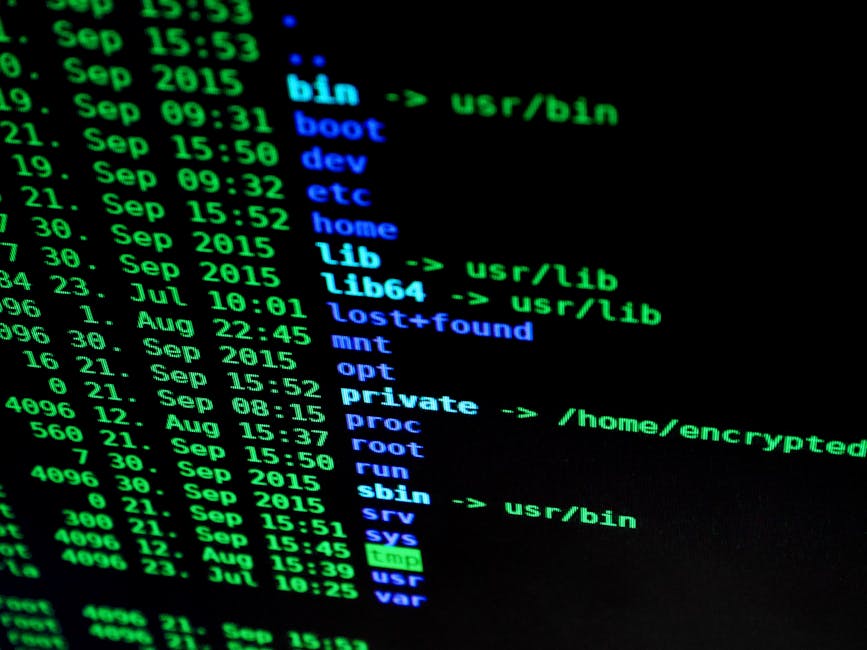Buying Guide: Laptop Cooling Pads

- Portability vs. Durability.
Getting a cooling pad depends on your lifestyle. Because this brand is famous, you will probably buy it immediately. No, what is your laptop’s activity? Is it a desktop replacement? If it is a yes, you might want a more durable one. Metal or aluminum cooling pads would be better than the plastic ones. If you are travelling a lot, then, the plastic cooling pad is perfect. Choose a cooling pad that is lightweight and portable. If your laptop is always on-the-go, consider a slim cooling pad that you can easily carry with you.
- Performance.
You should NOT get the cooling pad with the most fans. The number of fans does not matter. What does matter? The cubic feet per minute (or the CFM) of a cooling pad is a significant component that you should look for. The amount of air a cooling pad can disseminate is calculated in CFM. A cooling pad with a high CFM is better choice to cool your laptop compared to a cooling pad with multiple fans that has a lower CFM. When deciding which cooling pad to get, do not go for the pad with multiple fans. Always choose the one with the higher CFM.
- Power Source.
Some cooling pads are powered independently and some are powered via USB port. Attaching a USB-powered cooling pad means you are losing a port. Find a cooling pad with an extra USB port so that you do not have to worry about the bargain. Well, there are other cooling pads that have optional adapters for dedicated power, but it would be a hassle for you. It will be another bulky accessory that you need to carry around.
- Heat Spots.
Every laptop is different. You have to know the areas that heat up quickly and find an adequate cooling pad for it. No matter how expensive your cooling pad is, if it does not address the heat spot, your cooling pad is useless. It is important to get the suitable cooling pad for your laptop and not because it is a popular choice.
Protect your laptop from more potential damage. Other habits you should avoid are: using your laptop in the sun, leaving your laptop in the car, and placing your laptop on your lap. Do not leave your laptop behind especially if you are going to be away for a long period and you will let it sit in a hot car. If it is in direct sunlight, move it. Laptops may shut down and refuse to function if they arrive at a dangerous level of heat.