Online Business Etiquette

To help you more on your online etiquette here are some rules to follow:
- Be neutral. It is wise to be unbiased when communicating with another person. Do not be sarcastic, aggressive, make innuendos, and most of all, never try to be funny. These tactics could lead to escalation or even misinterpretation.
- Pay attention to your grammar and punctuation when texting, posting, emailing, or blogging. Write complete sentences and use words that are real and credible. Do not use emoticons. That is good for social media but not in business virtual communication.
- Do not use social media as a space to write an essay. Post brief messages. Do not use emoticons, shorthand, or other web-friendly irritants that will make you less professional. Also make sure you are familiar with the operational rules before using these tools. Practice self-control at all times. Incorporate important details in your business profile which includes contact information and company news.
- In all your online dealings, consider the receiver. Know that another person is on the other side. Be civil; show your character but make sure that you are honest.
- Think about your identifiers for yourself. Choose a professional user name. Never try to be cutesy. It is better if you use your business name as your user name. It is wise to have an email address that has your own domain name.
- When a conversation needs clarification, it is time to use the phone. Too much text messages may create confusion. Should you need to email, be respectful by making it simple and easy to read. You can use the important information first and then use short paragraphs. The use of bullets can likewise make it look short but organize.
- When you need to video call your client, do not allow yourself to be distracted. Turn off everything like your phone or your email. Pay attention to your client and look at the face not just the screen. Be interested in what your client is saying or what the client is asking. Be present at all times.
- Email messages should not be lengthy. Be concise. Again, check your grammar and punctuation carefully. Your salutation should be polite using proper titles such as Mr. or General unless, of course, you are now in the first-name basis. Stay professional and never send chain letters, forwards, and jokes. If you need to send a large file, ask permission and cross-check the software compatibility.
- Never use negative marketing to showcase your competitor’s shortcomings. Consumers know that you are using the tactics to bash your competitor. Besides, consumers can research online and know if it is true or not. Focus on how your product can meet the needs of the consumers.

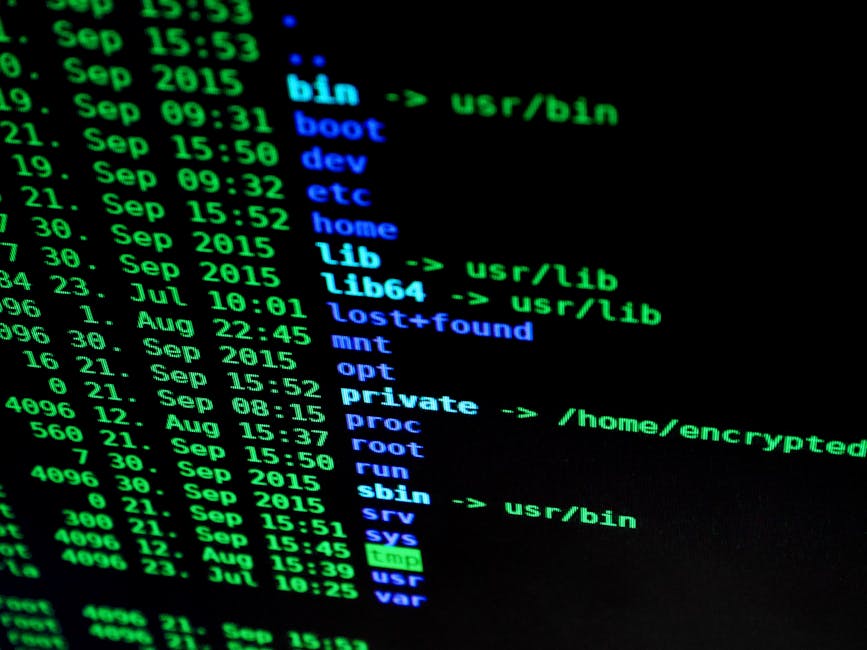 If you have a business, chances are you own a website. What will you do if someone stole it from you? If you depend on your Uniform Resource Locator (URL), someone else can control your website’s domain name and from there, other things could happen. The perpetrator could actually control all of the site’s content. The person could even rerouted the content to any location he or she chooses.
If you have a business, chances are you own a website. What will you do if someone stole it from you? If you depend on your Uniform Resource Locator (URL), someone else can control your website’s domain name and from there, other things could happen. The perpetrator could actually control all of the site’s content. The person could even rerouted the content to any location he or she chooses.








