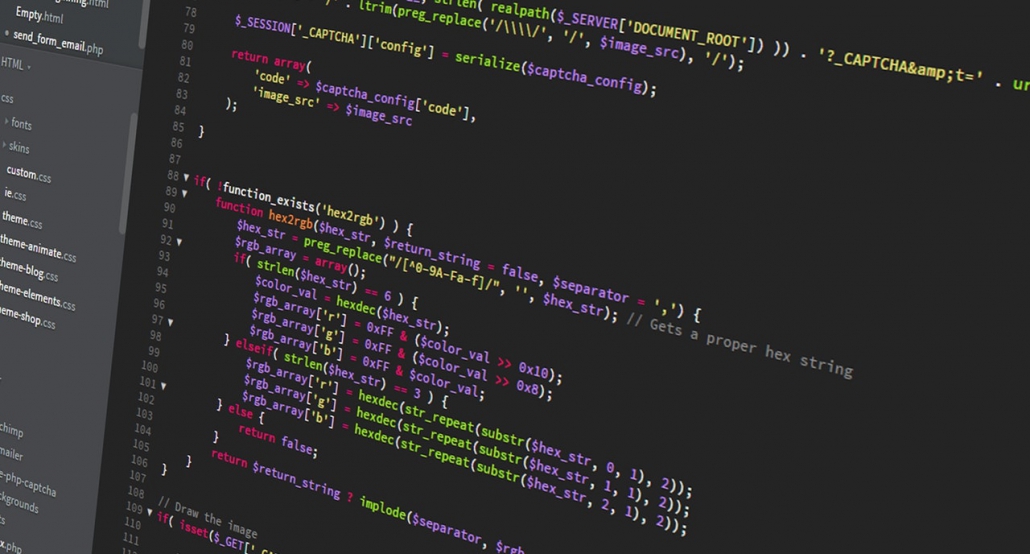Google Autocomplete: How to Generate More Keywords
Here’s something I bet you’ll be glad to hear: you don’t have to invest in expensive SEO tools to get a list of keywords that convert. Google is vast and has an unfathomable amount of data. It also has a range of tools aimed at helping users. One of these if Google Autocomplete.
Most people only use this to complete their searches quickly. But business owners and SEO experts can use this feature to find awesome long-tail keywords. In this post, we’ll show you how to do the latter.
Google Autocomplete
Google Autocomplete was first launched in 2008. It is also known as Google Suggest. The tool works because of an algorithm that works out what the searcher could be looking for and then presents them with a list of suggestions. It’s important to be aware that these suggestions are personalized based on where the searcher is and what they have searched for before.
How to generate keywords using this tool
Step 1. Think of your base keyword
You’ll need some base keywords to start that center around your business. This might be “wedding photographer”, “pizza restaurant” or “yoga mat”, for instance.
Step 2. Add your location if it’s relevant
If you only operate in a particular region, you may want to add your location to the base query. This will help to make sure that only suggestions relevant to your location will be shown. As an example, you might search for “Wedding photographer in Chicago”.
Step 3. Shuffle word orders
If you want even more suggestions, shuffle the order of the words in your query. Using the above example, you could also use “Chicago wedding photographers” and “wedding Chicago photographers”.
Step 4. Choose from the suggestions at the bottom of the results
Enter the phrases you have created using the steps above into Google and scroll down to the bottom of the page. You’ll find a list of suggestions based on your keywords. You can even click on these suggestions and get even more by doing the same thing.
Step 5: Type through
There’s another technique you can use if you aren’t searching for keywords that center around a location. Go to Google and start typing a base query into the search bar. You’ll notice that Google will start to suggest long-tail keywords for you. Make a note of all of these as people have searched for them in the past. You can keep typing to get even more or you can click on one result, scroll down to the bottom of the page and get even more recommendations.
Additional tip: Use Soovle.com if you want to generate keyword suggestions for Bing, YouTube, Amazon and other search engines. It’s free and very easy to use.
Create a keyword list
If you want to keep track of all these keywords, we recommend creating a spreadsheet and adding in each suggestion as you go. That way you can filter out the ones that are good and the ones that don’t work.
Can I use all keywords from Google Autocomplete?
There’s nothing stopping you from using all of the keywords that Google serves up, but we highly recommend checking them on by one. That’s because many will have a very low search volume and others will be very competitive. You don’t want to waste your time on keywords that don’t get any traffic or that you’ll never be able to rank for.
Final words
Google Autocomplete is one of the best, free keyword generators around. Make sure you start using it to find more keywords for your website today.