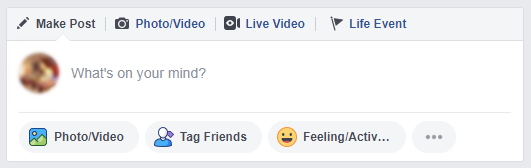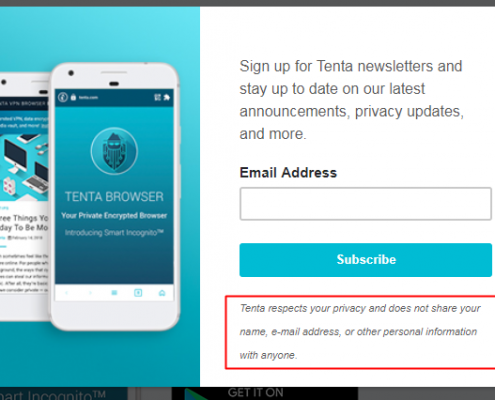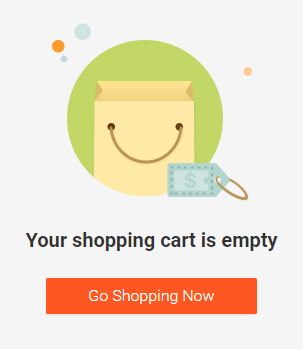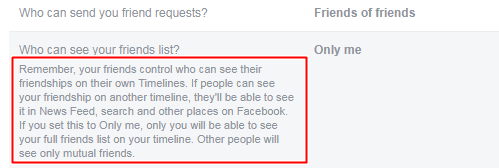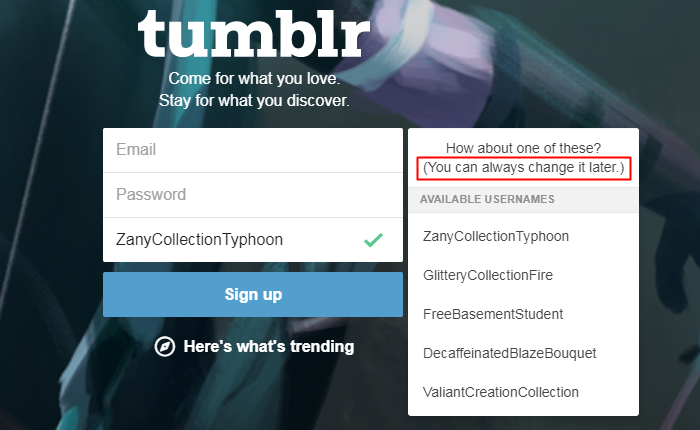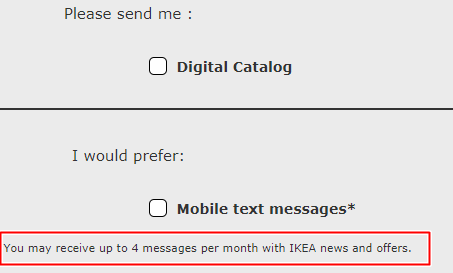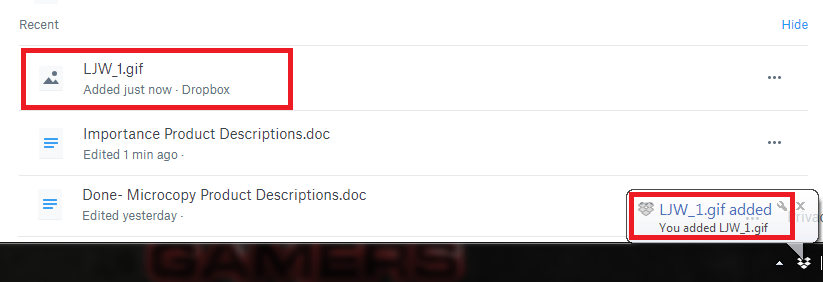5 Tips in Choosing a Color Scheme for Your Website
The possibilities are endless when choosing the colors for your website. With so many things to consider, selecting the right color may not be as easy as you think. Previously, we’ve discussed the importance and uses of different colors. Now, let’s delve into the different tips in picking the color you want and also a color that matches with your website.
Create a mood board.
- Not everyone is gifted with a creative mind. In order to find inspiration in choosing the colors, considering using a site called Pinterest. It is a place of inspiration and ideas await you every corner.
finding inspiration in various images.
- At this point, you don’t need to be an artist. You just need to find images that interest you. Create a board for all the photos that speak to you. After pinning around 30 images, you will see a pattern of colors. The images you’ve chosen would have at least one common denominator.
- If you feel like there’s too many pictures, you can narrow down the images in your board. When you think you already filtered the best images, then, that’s your official mood board (or inspiration) for your web design.
- Not everyone is gifted with a creative mind. In order to find inspiration in choosing the colors, considering using a site called Pinterest. It is a place of inspiration and ideas await you every corner.
Find an image that appeals to you.
- If creating a mood board seems too artsy and totally not your style, stick to just selecting one photo. It could be any photo that you personally find visually pleasing.
- Think of how it makes you feel. The colors should evoke a certain emotion or mood. If you think that image creates the right mood, get the two dominant colors of this image and use them on your website.
- You are free to add more colors to emphasize texts and other web elements. Don’t be afraid to experiment on the different until you find that perfect combination.
Pictaculous is marvelous.
- Once you have an image, you don’t need to guess the colors in the photo. There is a website for that. You just need to upload your images on Pictaculous and it will generate the image’s color palette.
- After uploading, you will get the RGB and HEX values of the color palette. What are these ambiguous values? Compare the results with the color values on this website so you will have an idea on the actual color names of the given values.
A color palette generator is ready to help.
- If you need assistance because the RGB and HEX values are too confusing, you can use various color scheme tool such as COLOURlovers, ColoRotate, Adobe Kuler, Paletton and more. These tools will make things easy for you and will give suggestions that are beneficial for your website. For more details, click here to read about the different color scheme tools and other useful tips.
As a final tip, do not limit yourself by choosing only your favorite colors, but rather learn more about the different color harmonies. For instance, complementary colors – they are two colors that are total opposites. Colors like red & green, and blue & yellow, are examples of complementary colors.
You can also look at similar websites for inspiration. Do your research and study the common thread of colors used by these websites. For example, if you wish to start a blog about computer games, you can refer to GameSpot, IGN, and Metacritic, as your main influence.