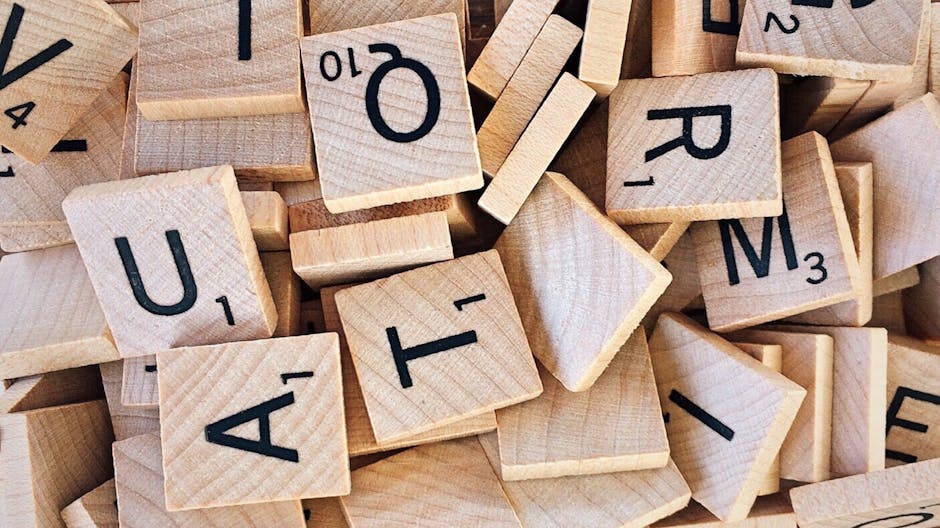Valuable Habits Every Web Design Company Should Follow
As a web designer…
the very first thing you do is consult your clients. First, you have to consider their vision, what they want, what they imagined their sites would be before you discuss with them your suggestions and concerns.
After such, you need to plan things out properly; Coincide their vision to the changing demands of the society as well. To create a productive site to or to increase productivity of your customers’ sites, you need to work on your resources, time, finances, and creativity.
To be more specific, here is how you can boost a design agency’s productivity:
USE CRM!
CRM stands for CUSTOMER RELATIONSHIP MANAGEMENT.
The most important thing to always consider is your customers’ level of satisfaction. How you treat your customers and how you deliver what is asked of you, affects your sales. They are basically your sales which are why it is imperative to create a system that will manage everything that is related to your customers. Why is it necessary for a more productive design agency? It organizes your customer’s information, contact etc. It does not only help you with satisfying your customers but it also make makes your transactions smoother.
BE INFORMED.
Before you get all excited in jumping in to your design work, let us say for example, when asked to design a promotional campaign for a particular product launch, you will first need to assess your client. Know the battlefield first before you attack. That way, you will know how to approach the situation. You will figure out the proper strategies, designs, tactics best suited for your clients.
BE ORGANIZED.
With this, you can be able to manage properly the entire flow of your business. Manage the individual departments of your agency, from the first department which is sales to the actual operations, which is creating the designs. You can choose among 3 project management tools namely the TEAMWEEK, TRELLO and WRIKE.
TEAMWEEK
An amazing management tool that works well like a relay. It can be used across different departments and gives you access to the whole history of your project, tracking its progress from day 1.
TRELLO
This is best for teams, especially those working in different locations.
WRIKE
This helps you to easily create project workflows between the members of the department. This is highly suggested.
DELEGATE EFFECTIVELY.
This means proper segregation of duties. Individuals compose a team. A team will work its duty as a department if each and every one on the team knows what to do. Only then will the team work well and be cohesive with other team departments as well.
KNOW YOUR PRIORITIES.
Learn how to discern the urgent task to those that can be pushed back. This can also be related to a value chain. As a design agency, you have a lot of things on your back and in order to perform your duties effectively and efficiently, you need to know the things that add value to your outcome and the things that are not necessary.