Five Reasons to Trust Us with Your SEO
If your business is new to the world of online commerce, welcome! If it isn’t—and in some ways, you’re still feeling around in the dark for better—then you could benefit from a fresh start.
One start is to reimagine how your business operates around a search engine. With the right approach, a search engine like Google could become an even better friend to your business. The practice of enhancing your business’s web performance in this respect is called search engine optimization (SEO).
There’s no doubt that the boom of online commerce will bring a stream of marketers to your door. But truth be told, purported SEO experts are a dime a dozen. Many will offer you the same string of promises about hitting the top of Google’s search rankings in two months or less. The same bunch will likely use covert methods to manipulate the data, such as repeated keyword stuffing with meaningless content. Hiring these people as your partners will damage the credibility of your business’s online counterpart, and ultimately drag down your profit.
But hear us out and let us show you something different. SEO is possibly the best new option for growing your business. There are ways to tailor-fit the keyword-and-content approach that will work just right for your business, sensitive to its goals and needs. Let us prove our point not for its own sake, but for you.
Here are five reasons to trust us with your SEO
We’ve got the experience
As our portfolio of clients has grown, so have we. We’ve built a credible reputation for handling SEO marketing for businesses of all kinds, true to our own mandate.
We’ve earned success for businesses, and have the numbers to prove it
We believe in the saying “numbers don’t lie.” That’s one tenet we’ve taken to heart. Our SEO marketing practice is data-driven, detailed, and exact. There’s no room for performance based on goals that are uncertain and abstract.
We’ll show others the value of your business
Our work will distinguish your business and put you in the best positive light on Google. Each product and service you advertise is worthy of our best marketing effort. We’ll use our skills to show your customers that you offer the best.
We’ll drum up search-friendly keywords and quality content
We’ll research the best possible combinations of words to lead people to your business. In addition, we’ll supply rich, substantial, and engaging content that is worth your customers’ time, and encouraging of their interaction.
We’ll help you concretely measure your future success
We won’t just leave you hanging with what we’ve produced. We’ll help you track what exactly translated into increased traffic, higher search rankings, and better profit for you. We’ll follow your marketing plan from start to finish.
So, consider turning to SEO marketing as a viable and cost-efficient way to get your business out there. Trust us with the SEO aspect, and we’ll map your customers to their greatest new treasure.


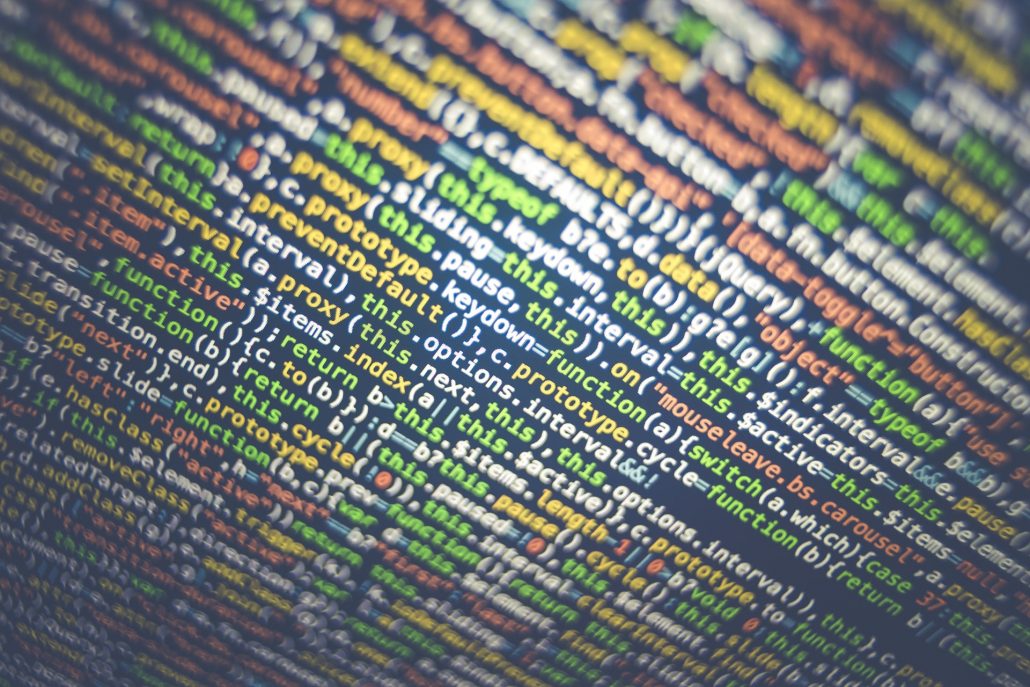





 Sometimes, when we are searching online, our hunt may end up hopeless and we cannot seem to find what we are looking for. This is a guide that will definitely make you an expert Googler. Be sure to take note of all the 8 tricks listed below, or simply bookmark this page. If you find it difficult to follow, just click on the search example and it will show you how it should be done.
Sometimes, when we are searching online, our hunt may end up hopeless and we cannot seem to find what we are looking for. This is a guide that will definitely make you an expert Googler. Be sure to take note of all the 8 tricks listed below, or simply bookmark this page. If you find it difficult to follow, just click on the search example and it will show you how it should be done.


