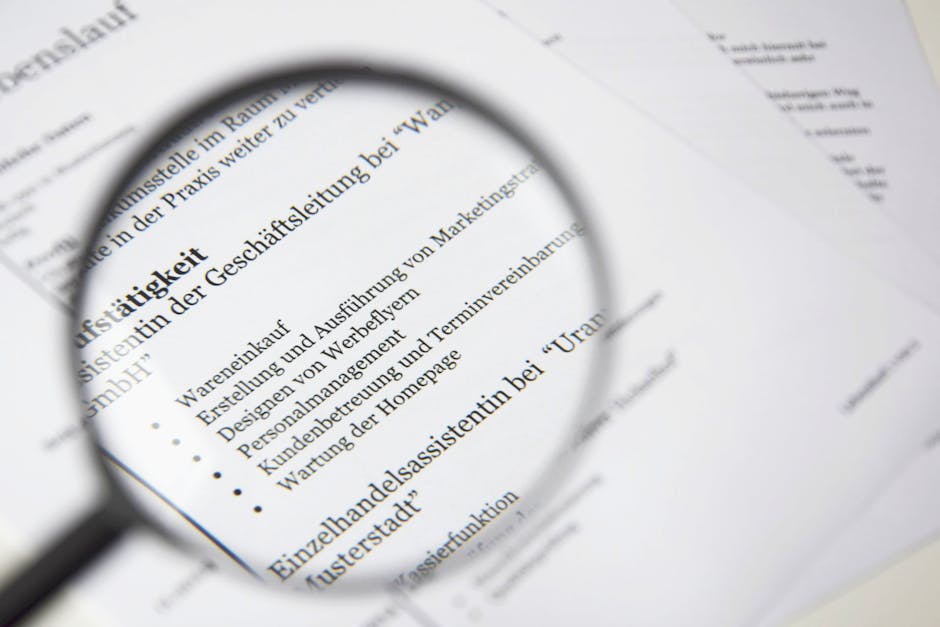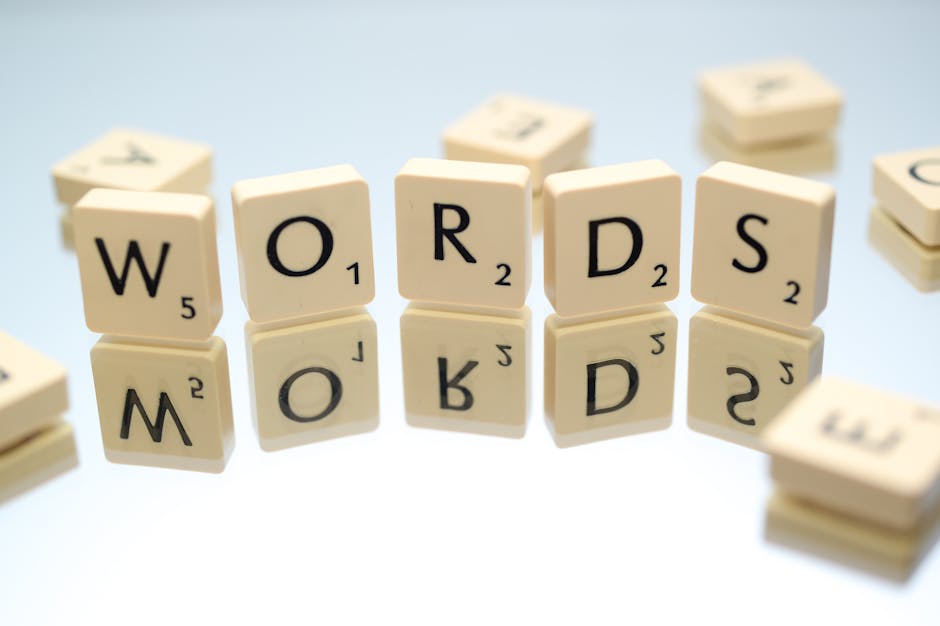Phoenix Web Design – The Importance of Writing Numbers as Numerals
Want to know a secret? Numbers stop wandering eyes.
Yes, I’m not kidding.
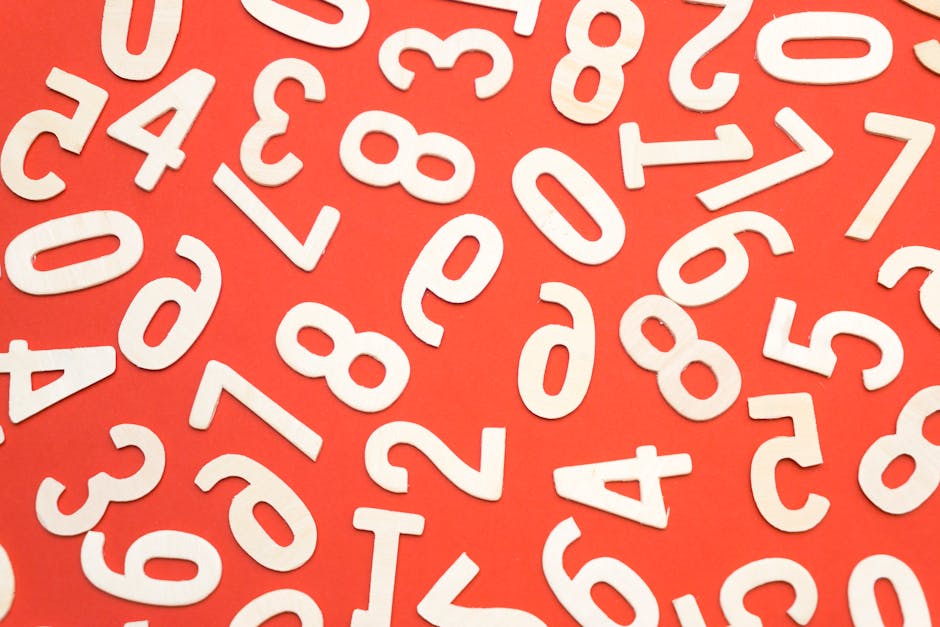
Lots Of Numbers
Numbers like 23, 19, and 47 make your readers halt.
Let me explain further! Nowadays, most web visitors like to skim and read only the important points. Most likely, they’ll read a paragraph that interests them, but it’s highly unlikely for them to read the entire page. So, if you want to get their attention, it’s better to write numbers as numerals (ex. 56) and not as words (ex. fifty six.)
If you want your readers to pause and spend more on your page, it’s recommended to add numerals into the mix of words that they choose to ignore.
- Why is this? What’s so special with numbers?
- Because numbers represent facts, which is something users typically relish. Sometimes people are looking for specific facts, such as a product’s weight or size, so product pages are certainly one place where you should write numbers as numerals. But even when a number doesn’t represent a product attribute, it’s a more compact (and thus attractive) representation of hard information than flowery verbiage.
- How does this happen? How can they locate the numerals?
- The eyes can easily detect numbers because the shape varies. Aside from that, it is obviously different from the letters. If you put numbers and letters side by side, the numbers will stand out than the ABCs.
- From anyone’s peripheral vision, 8080 looks totally distinct than the words: eight thousand eighty. Even if I don’t make the example bold, still, the numerical value stands out over the spelled number.
Bottom line: adding 1, 2, 3 (or any number) increases scannability of your content. In the digital world, we all know that scannability and readability are extremely important.
Ditching the conventional writing style
If you consult English textbooks, and other print media, numbers are written in words. Many grammar books tell you to spell out numbers. They specifically tell to spell the following:
- any number that is the 1st word in any sentence.
- any number followed by hundred, thousand, and so on. (ex. one hundred)
- round numbers (ex. when you round off 84 to the tens place, it becomes 80. So, you spell that as eighty.)
- huge numbers (ex. five million dollars)
- any number from 1 to 99.
However, when you are in the World Wide Web, the writing style varies. So, if you are writing a blog post, or any content, these are the guidelines to consider:
- View numbers as digits (ex. 500, and NOT five hundred)
- Even if it’s the first word in a sentence, don’t spell the numbers.
- 8324 is better than eight thousand three hundred twenty four. (see the previous bullet point.)
- Indicate the numerals for numbers up to 1 billion only.
- When numbers reach a trillion or so, just spell it out. (6,000,000,000,000 look annoying already. So, for this, writing 6 trillion is a better option.)
- Spell out numbers when it is just a rough estimate. (ex. We surveyed over a hundred customers regarding the website’s usability.)
- If you know the exact numbers, it’s okay to use digits. (ex. We surveyed 125 customers regarding the website’s usability.)